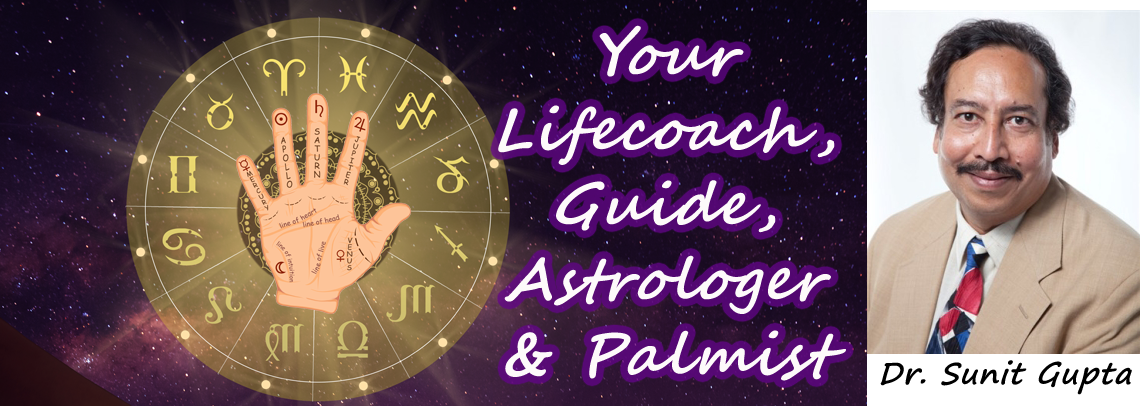This page should help you discover solutions to problems we’ve noticed while using this Word Press site.
iPhone Users
- iPhone users may see error messages like below:


When you see a screen like this, it’s telling you that the version of Safari is too old to open the page and can’t deal with the current security certificate standards. The user that sent this was on an iPhone OS version 8.
Here’s a video on how to find your Safari version:
You can not update Safari from the Apple Store. Apple forces you to buy a new (overpriced) phone.
Workaround Procedures
- Try to update the iOS version if your phone will allow it.
- Go to the Apple Store and search for Firefox, Google Chrome or another browser you like and install on your iPhone.
If you chose to install a new browser, try to view the site again by typing the address into the address bar at the top of the browser screen, “atozholistic.com”. You should not see any error messages. Remember to “bookmark” web page in your browser.